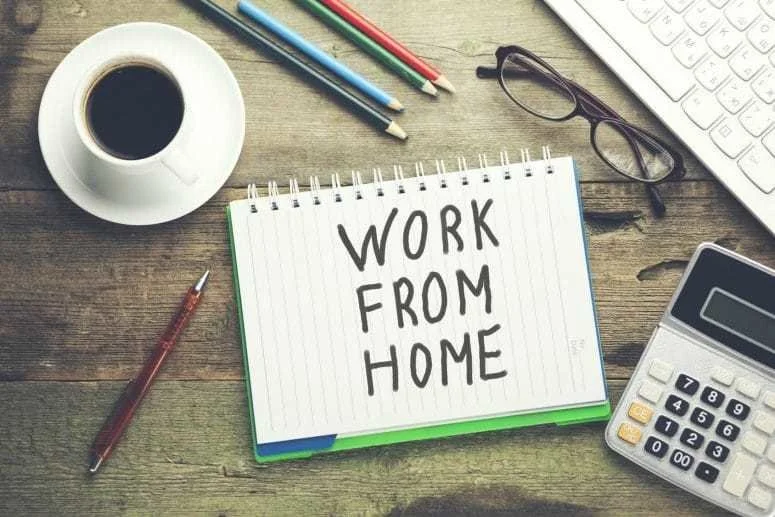WORKING FROM HOME TIPS TO GET MORE DONE WITH LESS EFFORT
by: Remie Longbrake | published: March 18, 2020
In the reality of things, I thought a list of tips for those who are working for home would be a good idea. It’s not everybody’s thing, but about 45% of American workers work from home in some capacity, and since some of us have limited choices with the Coronavirus outbreak, it’s a good idea to know what we should be doing to stay productive and be efficient. Since I already account a considerable amount of time to home office work, here are some of the tips I try to stick to on a daily basis that you should find helpful.
1. Keeping a strict office schedule and sticking to it.
Treat your home office as your work office. Use this time as if you were at work and only do the things you would do if you were in the office. For example, if my personal house phone rings during my office hours, let it go to voicemail for instance. Don’t check your personable email during work. You wouldn’t be watching tv during work, same applies at your home work.
2. Establish a separate office or work area.
Try to separate work and living areas. This will help reduce distractions and you having to set-up your workplace every day, which will makes things easier to transition into daily. If you don’t currently have an office, try to use a spare bedroom if available. If you have to use the kitchen table, do that if use most, however, clean off the table first and keep it organized and free from clutter, such as dirty dishes and bills if that’s where you keep them. If you use the living room, pick up clutter, cut down on noise, tv off if possible and try to get in a quiet area.
3. Try reducing distractions.
Although it depends on your environment, do your best to limit distraction. Currently, things are locked down with many schools and businesses closed. If kids are home too, try to set parameters when possible. Try to have them focus on keeping busy, board games, their school work, toys, etc. Try to have them incorporate things that cut down on noise. For those with spouses also home, communicate that this is your time to work. Try to tackle responsibilities evenly and give each other space. If you must both work, try to setup in different parts of the home. Overall, however, it’s about being responsible to your employer and cutting down on personal entertainment such as the tv or radio which can increase distractions. If you find you need some background noise, choose something uplifting and soothing to inspire creativeness and positive.
4. Use that commute time effectively.
Since some time is freed up from not having to commute, use this time to prepare yourself for the office work and get into that mindset. The thing with our commutes is although they can be long and boring they also help us break up the time between our work and personal lives. We still need that, especially if home work is new to you. It’s hard to instantly switch gears. You can use this time to work on yourself, such as listen to podcasts or educational Youtube videos. Personally I enjoy real estate and leadership talks. That may not be your thing but do take time to focus on development and manage that transition time effectively.
5. Schedule time to talk with coworkers and managers.
Depending on your role, you may need to communicate quite regularly. Certain positions such as customer service and sales can be done remotely, however may require follow up with other members of your team. It’s vital to work with them and stay in communication as much as possible. If you are the manager, it’s equally important to stay up to date with what is going on, sometime on an hour to hour basic. If you would normally have a morning or afternoon meeting still do that, you don’t want to shift from that right off the bat, as it’s too much change at once. Secondly, we all need to stay accountable to our company and ensure our customers are being taken cared of in a efficient and productive manner. Although not in person, we can still conduct meetings. I often use Skype or Zoom. It’s free for the most part and we can still see each other in real time. If I need to I will use text or messenger apps such as WhatsApp. The important thing is staying in touch with each other when it’s required. As anything don’t abuse it or treat these opportunities to gossip or chit-chat about non-work issues.
When it comes to scheduling, I use Outlook for the most part. It features an integrated calendar and reminder. You may already use it in your office currently. The challenge could be with your company’s email server, it may not be setup to work outside the office. You may have to ask your IT staff to setup email on your phone and or a laptop as a possible solution.
6. Stay present in remote meetings.
I know when I started working from home it wasn’t easy. I was consistently checking emails or messages when on phone conferences. I wasn’t taking proper notes and it shown. People would ask for follow up and I wasn’t as prepared as I should’ve been.
So the message is this. I turn personal phone on silent. Have a tablet of paper ready or my laptop ready to take notes. I listen, ask questions and honestly I generally use video messaging. I find it as a second layer to keeping on tasks. We are all busy, so I organize the tasks already on my desk and prep for what’s going on currently. It’s been a huge help, and I find I am more efficient and more present.
7. Use a headset.
I find using a headset is especially useful. It helps eliminate background noise not only so you can hear better, but also talk clearer. It’s pretty standard in the office setting, more so for those in call centers and open offices, however, a headset can help at home as well and they are not usually too expensive. Personally I like Bluetooth because of it’s portability, however, be conscious of the battery life and call quality. If working with a computer and/or work software, you probably should go with a headset that plugs in. Speakerphones are fine when appropriate, but again be careful of background noises. My conversations can go for some time, so it gets uncomfortable holding a phone to my ear hours on end. I’m sure you can relate as well. There are conveniences when it comes to technology so be sure to take advantage of them.
Just like the office, home isn’t always quiet, and if the kids are home or you live in an urban setting, a headset will certainly make a difference. I’m sure your callers will appreciate this as will your employer. I find I don’t have to repeat myself as much and I can get better notes in as well.
8. Use the mute.
Just as I use a headset, I also use the mute bottom frequently. I use this especially in conference calls. It helps with the call quality overall, especially when there are a number of callers on the line. Sometimes if also using a provider like Zoom you can mute everyone but yourself, but it’s not always adequate. I find it’s best practice if I’m not the one talking or I’ll be listening for a period of time to mute myself. Although different on many phones, most smart phones have this feature, as do some headsets. It’s a good practice to get into, and I’m sure your callers will appreciate this as well.
9. Conference in confidence.
Additionally, when using conferencing, I find it can be a skill. I’ve been on calls when people talk over each other and that gets hectic real fast. I find the best calls, whether on video or via a phone is to have a leader run the conference. Most video’s I do have an organizer option, therefore they are the one in control, just like a traditional meeting. Don’t be afraid if things start to get out of hand to ask people to pause and or mute the others for a period of time. Technology is improving, Zoom as I use will generally automatically mute everyone but the one talking, however if more then one person is trying to talk it is hard to converse meaningfully.
It does take some trial, however communicating remotely and having meetings is still important, so it is a crucial step in order to stay productive and on task.
10. Don’t forget to take breaks.
For me, I find that in a home office I am more apt to sit for longer periods working on my computer and less focused on taking a break. Don’t forget about breaks. In reality a break is good as it should help with your energy and your mood, even concentration. I try to set a reminder in my phone and take maybe five minutes every hour. It depends on what you need however.
Also, take a scheduled lunch, just like at the office. Be sure to let co-workers and your manager know if needed. Be on time however, just because you’re not being monitored directly don’t abuse it. Use this time to communicate with your kids if home, check personal calls, texts, and emails. Personally I don’t check mail till end of the day. Typically its junk mail and bills which doesn’t help a positive and productive mindset.
Another things I do, especially with a lot of computer time is stand up and stretch ever so often. Since I also look at a computer screen often, I also make it a habit to refocus my eyes every 20 minutes or so. That simply means looking away from the computer for ten or twenty seconds. It definitely helps. Good lighting helps too.
11. Stay moving.
It’s important to move a bit. At the office, we typically move to other co-workers offices, go to the break room, cafeteria, bathroom, etc. Move generally move more. It’s good practice and good health to keep active and get enough steps in. When to don’t move enough, we become stiff and over time our body breaks down. For me, even on a call, I will compensate this lack of moving by standing up every so often and just look around. We want to stay on task however, and you may be attached to your phone and/or headset. That shouldn’t prevent you from at least moving some. If you need to your breaks, take a short walk outside, I find this super beneficial.
12. Keep in contact.
The challenge for me when first starting out was adjusting to not having co-workers to speak to. While not always appropriate, I enjoyed the conversation and personal interaction with both co-workers and clients in general. I still do, however I find it a priority to connect outside of work when able to as many are my friends and closest confidants. I try to stay in contact with them, which is outside of the work roles we typically posses.
Now the bigger challenge we face currently is the virus going around. It’s not necessarily appropriate and advisable to see people in person. So I make it a point to call or at least message people outside of office hours, that way to catch up on things. Just remember to keep social correspondence separate from work.
13. Make a list of contacts.
It’s really helpful for me to have people in my contact list. If new to the home office life, try to get important numbers programmed in your phone and calendars. Just like the typical office I have a list of contact beside my computer along with their roles. Our lists will be different according to our titles, however I find it easier and quicker to reply to people in a timely manner. If people prefer email consider that too. Be conscious of it’s importance when sending emails or making calls. Staying on point is key.
14. Have a good attitude.
Working from home isn’t for everyone. You may even not be working from home by choice. So it’s important to stay positive and have a good mindset. It doesn’t do anyone any good, including yourself to be negative. These can be stressful times. Do you best and work with others and showing patience can go a long way.
I hope these tips prove useful and helps your day be more beneficial working from home. Using this information can be very helpful, whether seasoned from the home office environment or not. Make it a point to be resourceful and keep a positive attitude as much as possible.